Welcome to DownloadGram!
Downloadgram is an online Instagram tool to download Instagram reels, videos and photos online. You can download photos, videos clip from Instagram easily in just one click and save to any device like smartphone (iOS, Android, iPhone, iPad), computer (Windows, Mac, Linux) and tablet through any web browser (chrome, firefox, safari, UC, CM, Dolphin, Opera and others.)
You can download single photos, videos, reels, or even entire albums (carousel posts) from public Instagram accounts in the original uploaded quality without a watermark. Please note that private Instagram accounts are not supported due to Instagram's privacy policies.
Why use Downloadgram?
You may think, why should you use Downloadgram? Good question! As you know very well that Instagram.com doesn't allow their users to save reels and photos offline to a hard disk or memory card. If you really need to download your own uploaded videos on Instagram, then what should you do? The answer is: Downloadgram will be the best option for you to download reeels/photos/videos/IGTV/stories/highlights from Instagram.
Below are the main reason to use downloadgram:- Fast and simple download process
- No signup or registration required
- Our tool works on all devices and browsers
- High-quality downloads in MP4 (for videos & reels) and JPG (for photos)
- Supports Instagram Reels, IGTV, Stories, and photo/video albums
- Download carousel posts in one click
- Bulk Instagram post downloads for free
How to Download Anything from Instagram?
Instagram is one of the most popular social media platforms for sharing memories, nature photos, video clips in reel format, IGTV live streams, and photo/video carousel albums. Did you know that over 100 million photos and videos are uploaded to Instagram every day? That’s a really huge amount of content.
If you want to download content for personal use, then it's not hard to download from Instagram. You can use our ultimate Instagram downloader to save Instagram content on your PC or smartphone with a single click. When you click the download button, it will ask you to choose a location to save the Instagram file on your hard drive. Usually, Instagram reel videos come in MP4 format, and Instagram photos come in JPG format.
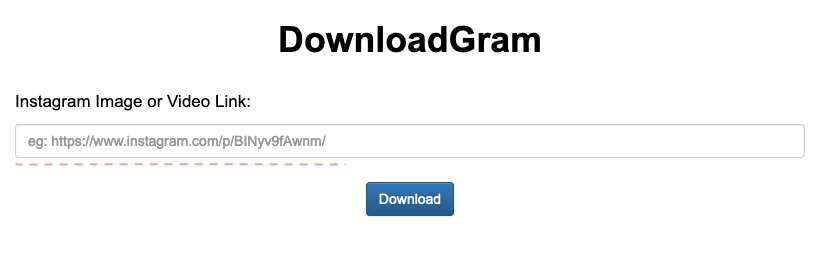
Process to download from Instagram: Copy the Instagram content link >> Paste it in the input section >> Click on the Download button >> Wait a few seconds — it will automatically convert the Instagram content to MP4/JPG >> Scroll down to the media preview >> Click the DOWNLOAD link to start downloading.
How to Download Instagram Videos?
If you really want to download Instagram videos, then Downloadgram will be the best option for you, just like Gramsave and W3toys. It's completely free for Instagram account holders to download any videos from Instagram and use them whenever they want.
Follow the steps below to download Instagram videos using the Instagram video downloader:
- Go to Instagram.com
- Find the Instagram video that you want to download
- Copy the Instagram video URL from the address bar
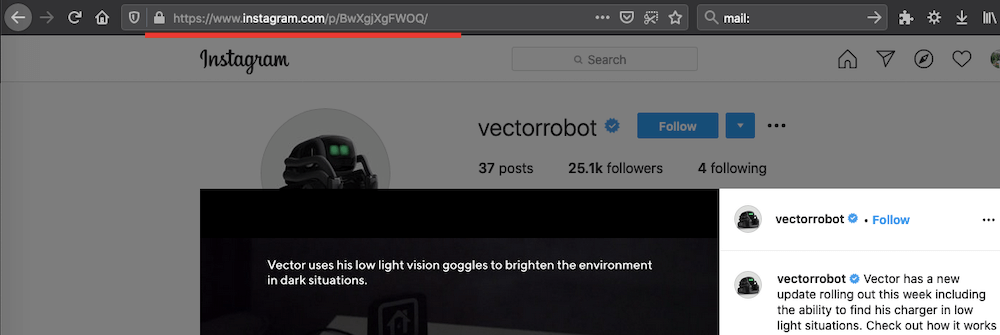
- Now, paste the video link into the Downloadgram input box
- Click on the Download button
- Then, click on the Download Video button again
- Choose the folder location
- The Instagram video will start downloading
How to Download Instagram Photos?
If you want to save an Instagram photo to your device to share with friends or keep for later, using an Instagram photo downloader is the most effective solution. Follow the simple steps below to download photos from Instagram:
- Visit Instagram website or app
- Go to the photo you wish to download
- Copy the photo’s URL from the address bar
- Paste the copied link into the input box
- Click the Download button
- Then, click on Download Photo
- Choose a folder location on your device
- The photo will be saved automatically
Use the same process to download Instagram carousels (multiple photos or videos). We supports bulk Instagram downloads with just one click.
How to Download IGTV Videos?
Be sure that you can't download live IGTV videos. You can gain access to IGTV videos after the live stream has finished. We really love short videos from the IGTV section. You can use this IGTV downloader to download IGTV videos online from Instagram. Let's see the process to use the IGTV video downloader:
- Copy the IGTV video URL from Instagram.
- Paste it into the above input box.
- Hit “Download” and then “Download Video.”
- Save the IGTV video to your device.
You should follow exactly the same steps to download Instagram Reels from the official DownloadGram website. Not only that, but we also provide a feature to download Instagram Stories, which are only available for 24 hours on Instagram user accounts.
I don't like to repeat the same steps over and over because our input box lets you download everything—such as profile pictures, Reels, stories, highlights, videos, and photos—in bulk without any limitations. Why wait? Tell your friends and family about us.
Please don't repost or reshare downloaded Instagram videos and photos without the owner's permission. It's a crime to share someone else's copyrighted media. You are fully responsible for what you do with your knowledge.
Downloadgram is not any way associated, affiliated, endorsed, sponsored, administered by Instagram. We don't host any pirated/copyright content on web server. Instagram videos and Instagram photos are directly downloaded from Instagram CDN servers.